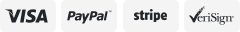-40%
Loftilla Bathroom Scale for Body Weight BMI Scale
$ 12.66
- Description
- Size Guide
Description
Specifications:Maximum weight: 400lb/180kg
Units: kg/lb (switch in Loftilla App)
Scale interval: 0.2lb/0.05kg
Material: 5 mm tempered glass and ABS
Power: 2 x AAA batteries included
Certificate: FCC / CE / RoHs
Loftilla Smart Scales not only provide your body weight but also BMI of your body.
Why BMI matters?
BMI is an easy and reliable way to tell you whether you have an excess of body fat based on your weight and height ratio.
Why Loftilla Scale is a smart scale?
Loftilla Smart Scales not only provide your body weight but also BMI of your body. You can track weight and BMI trends in your Loftilla App easily!
Easy to set up
Download Loftilla App and register an account
Enable Bluetooth and Start the App
Step on the scale and read the data on your phone or scale
Main Features of Loftilla App
APP support Android & IOS
One scale, unlimited users - share data with friends or family
Snycs with your favorite fitness apps, Apple Health, Google Fit, or Fitbit App
Online help center FAQ
Auto LB/KG recognition
High Accuracy & Made of Quality Materials
The Loftilla Bluetooth Scale is equipped with four high-precision to ensure a quick and accurate body weight & BMI data. Surface is made of 5 mm tempered glass; bottom is made of quality ABS plastic.
The scale is fully sealed. The unique packaging design makes the scale more stable, less moist accessible and potentially longer use life.
Easy to Start
1. Search and download Loftilla App in App Store or Google Play.
2. Turn on Bluetooth (Location permission required for Android users) in your phone and start the App.
3. Tap '+' in the upper right corner and choose 'Device management' on the 'measurements' page. The smart scale will ask you to step on the scale to turn it on, find and tap the device named ‘CS20M3’ on the pairing page.
4. Keep standing on the scale for 5-10 seconds, then you can find your weight shows in both in LED display of scale and your Mobile App, you can also get your BMI in App at the same time.
For Best Use
Enter actual personal information before using.
Place scale on a hard, flat floor and avoid any carpet.
Enable Bluetooth on your smart phone. For Android 6.0+, you must turn on location.
Product description
Color:
Black
Product Description
Loftilla Smart Scales not only provide your body weight but also BMI of your body. You can track weight and BMI trends in your Loftilla Plus App easily!
Why BMI Matters?
BMI is an easy and reliable way to tell you whether you have an excess of body fat based on your height and weight ratio.
Measurement Tips:
Place the scale on a hard, flat surface.
Calibrate each time. Step onto the scale to turn on the scale, then step off to let the scale calibrate. Wait until you see the scale displays '0.00', then step on the scale again to measure your weight.
Use the scale under the same condition during same hour each day.
Open App to the 'Measurements' page before taking measurement.
Easy to get started with Loftilla Digital Bathroom Scale:
1. Search and download Loftilla Plus App in App Store or Google Play.
2. Turn on Bluetooth (Location permission required for Android users) in your phone and start the App.
3. Tap '+' in the upper right corner and choose 'Device management' on the 'measurements' page. The smart scale will ask you to step on the scale to turn it on, find and tap the device named ‘CS20M3’ on the pairing page.
4. Keep standing on the scale for 5-10 seconds, then you can find your weight shows in both in LED display of scale and your Mobile App, you can also get your BMI in App at the same time.
Product details
Color:
Black
Is Discontinued By Manufacturer :
No
Product Dimensions :
10.2 x 10.2 x 1 inches; 2.2 Pounds
Item model number :
CS20M3-BLACK
Batteries :
2 AAA batteries required. (included)
UNSPSC Code :
41111508
Date First Available :
September 27, 2019
Manufacturer :
LOFTILLA
ASIN :
B07WK8JMK8